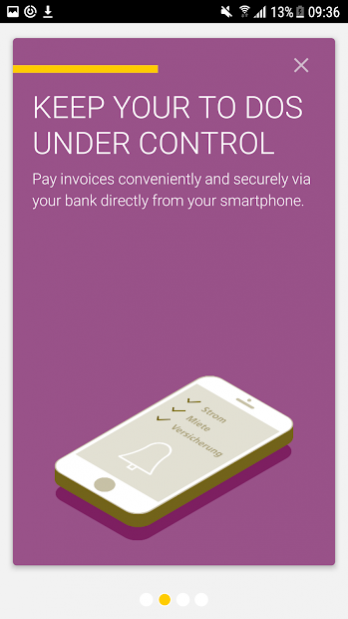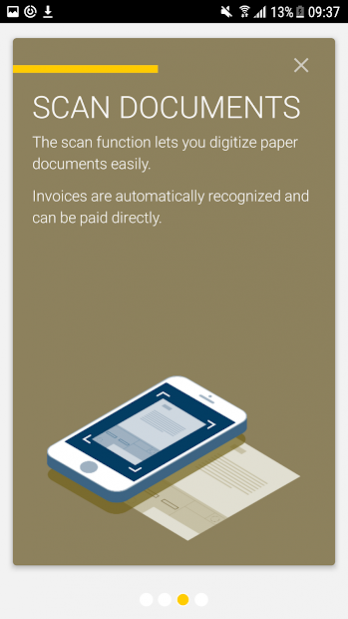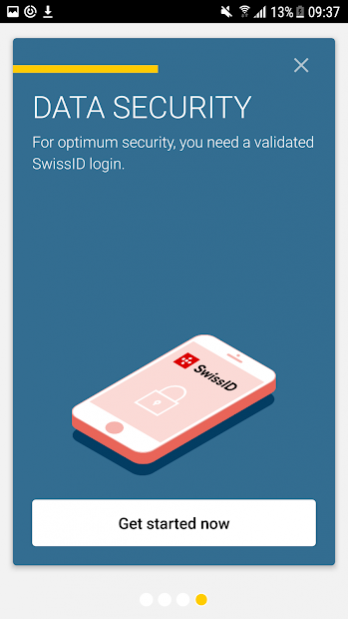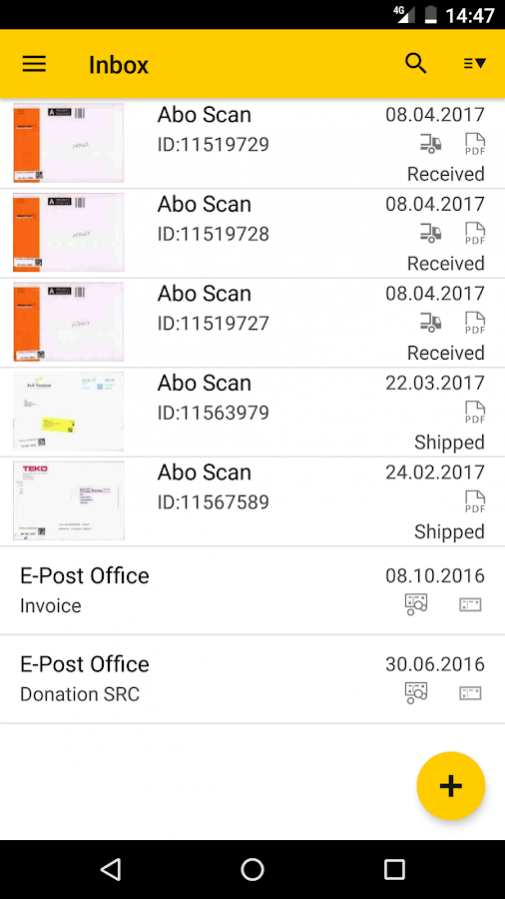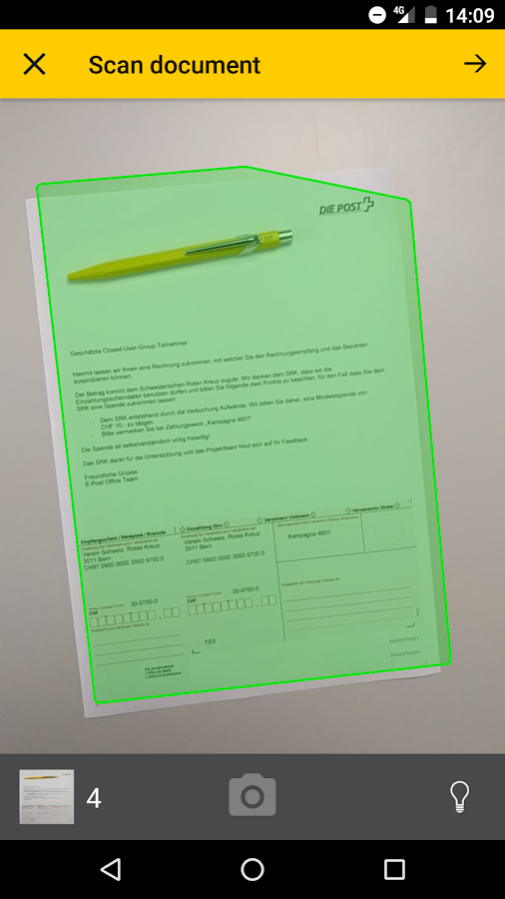E-Post Office
Free Version
Publisher Description
E-Post Office is the letter box of tomorrow for Swiss addresses. It is a Swiss Post electronic platform on which you as the recipient can determine how you want to receive mail from different senders, choosing between physical delivery to your letter box at home, secure e-mail to your IncaMail address or electronic delivery via the E-Post Office platform.
Using the E-Post Office App you can receive documents electronically and manage them in your personal archive. By means of the delivery preferences, you control how you receive post from which senders. With the reply and forwarding functions, you can also send documents directly from the App. And thanks to the practical tagging and search functions, it is easy to retrieve documents quickly.
“Scan documents” – photograph and archive documents simultaneously. Inpayment slips are recognized automatically and payment data is read, meaning payment orders can be directly transferred to the bank.
“Subscription with scanning” – physical letters are digitized for a monthly fee, enabling all incoming mail to be managed digitally.
Please note:
E-Post Office is only available for Swiss domicile addresses.
The standard mail application will be used for emails.
Android OS version 4.1 (Jelly Bean) or higher is required.
About E-Post Office
E-Post Office is a free app for Android published in the System Maintenance list of apps, part of System Utilities.
The company that develops E-Post Office is Post CH AG. The latest version released by its developer is 1.0. This app was rated by 1 users of our site and has an average rating of 3.0.
To install E-Post Office on your Android device, just click the green Continue To App button above to start the installation process. The app is listed on our website since 2021-05-28 and was downloaded 21 times. We have already checked if the download link is safe, however for your own protection we recommend that you scan the downloaded app with your antivirus. Your antivirus may detect the E-Post Office as malware as malware if the download link to ch.post.it.ePostOffice is broken.
How to install E-Post Office on your Android device:
- Click on the Continue To App button on our website. This will redirect you to Google Play.
- Once the E-Post Office is shown in the Google Play listing of your Android device, you can start its download and installation. Tap on the Install button located below the search bar and to the right of the app icon.
- A pop-up window with the permissions required by E-Post Office will be shown. Click on Accept to continue the process.
- E-Post Office will be downloaded onto your device, displaying a progress. Once the download completes, the installation will start and you'll get a notification after the installation is finished.